Tapwave Zodiac customer service problems
My wife, Laura, has been using a Tapwave Zodiac as her PDA for a few months now. It’s an interesting device—they tried to mold the PalmOS platform into a gaming system, which didn’t really take off, but ended up creating a nice, ergonomic PDA with a better screen than the current Palm offerings.
Unfortunately, Tapwave’s customer service leaves something to be desired. Back in March, the analog joystick started acting up. After a couple of frustrating calls describing the symptoms to their obviously outsourced customer service, we received an RMA number. They said they’d try to fix it, and if it wasn’t easy to fix they’d ship a replacement within 24 hours.
Laura shipped the Zodiac and Fedex tracking said Tapwave received it on March 30th. A week later, Tapwave sent an email acknowledging that they received it. Twenty-four hours later… nothing happened. A week or so went by with no communication, then Laura called them—as near as the customer service people can tell, they’re trying to ship a replacement but they’re out of stock. They say shipping replacements isn’t really their department—they’re in India, and Tapwave’s office is in the US—but as far as we can tell there’s no way to call the US office.
It has now been nearly a month since we shipped it, and still no sign of a replacement. It’s a great PDA and we would recommend it to others, but this situation tempts us to replace it with a PDA from a company we can trust. Some comments at PC Magazine’s review have similar complaints. I’ll update this if the situation changes.
Update: We finally received a replacement Zodiac yesterday, May 3rd, and it works fine. It’s hardly the 24-hour service we were promised, but it’s better than nothing. In other news, they may be taking the Zodiac off the market soon, which may explain the trouble getting a replacement.


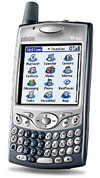 Recently I replaced my
Recently I replaced my